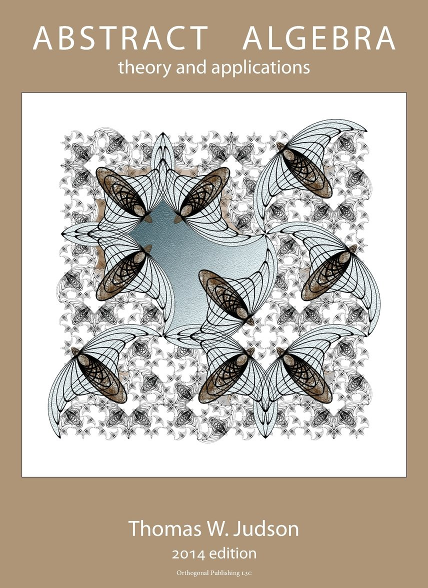<exercises xml:id="clickable-area-exercises">
<title>Clickable Area Exercises</title>
<exercise label="clickable-text">
<title>Clickable Areas,
<q>Regular</q>
Text</title>
<statement>
<p>
Identify (by clicking,
or by circling) all of the nouns in this quotation by Eleanor Roosevelt.
</p>
</statement>
<areas>
<p>
<q>The <area>future</area> belongs to <area correct="no">those</area> who believe in the <area correct="yes">beauty</area> of <area correct="no">their</area> <area>dreams</area>.</q>
</p>
</areas>
<feedback>
<p>
The incorrect words are pronouns.
</p>
</feedback>
</exercise>
<exercise label="clickable-code">
<title>Clickable Areas, Code</title>
<statement>
<p>
Identify (by clicking,
or by circling) all of the assignment statements in this Python function.
</p>
</statement>
<areas language="python">
<cline><area correct="no">def main():</area></cline>
<cline><area correct="yes">x = 4</area></cline>
<cline>for i in range(5):</cline>
<cline><area>y = i</area></cline>
<cline><area correct="no">if y > 2:</area></cline>
<cline>print(y)</cline>
</areas>
<feedback>
<p>
Remember, the operator <c>=</c> is used for assignment.
</p>
</feedback>
</exercise>
<exercise label="clickable-table">
<title>Clickable Areas, Text in a Table</title>
<statement>
<p>
A two-dimensional array was created in Python with the list comprehension:
<cd>
<cline>[[0 for x in range(3)] for y in range(2)]</cline>
</cd>
Then the values were (mostly) changed from zeros and the final array is shown below.
</p>
<p>
Identify (by clicking,
or by circling) all of the boolean values in the array.
</p>
<!-- <p>Note that every entry is inline code, authored with a <tag>c</tag>.</p> -->
</statement>
<areas>
<tabular top="minor" bottom="minor" left="minor" right="minor">
<row>
<cell><c>42</c></cell>
<cell><area><c>True</c></area></cell>
<cell><area correct="no"><c>'towel'</c></area></cell>
</row>
<row>
<cell><area correct="no"><c>'true'</c></area></cell>
<cell><c>0</c></cell>
<cell><area><c>False</c></area></cell>
</row>
</tabular>
<p>
This second table has no <tag>area</tag>,
in order to test CSS for tables.
</p>
<tabular top="minor" bottom="minor" left="minor" right="minor">
<row>
<cell><c>42</c></cell>
<cell><c>True</c></cell>
<cell><c>'towel'</c></cell>
</row>
<row>
<cell><c>'true'</c></cell>
<cell><c>0</c></cell>
<cell><c>False</c></cell>
</row>
</tabular>
</areas>
<hint>
<p>
Python boolean variables begin with capital latters.
</p>
</hint>
<feedback>
<p>
Python boolean variables are <c>True</c> and <c>False</c>.
A value in quotation marks is a string, not a boolean.
</p>
</feedback>
</exercise>
</exercises>
Exercises 3.13 Clickable Area Exercises
View Source for exercises
1. Clickable Areas, “Regular” Text.
View Source for exercise
<exercise label="clickable-text">
<title>Clickable Areas,
<q>Regular</q>
Text</title>
<statement>
<p>
Identify (by clicking,
or by circling) all of the nouns in this quotation by Eleanor Roosevelt.
</p>
</statement>
<areas>
<p>
<q>The <area>future</area> belongs to <area correct="no">those</area> who believe in the <area correct="yes">beauty</area> of <area correct="no">their</area> <area>dreams</area>.</q>
</p>
</areas>
<feedback>
<p>
The incorrect words are pronouns.
</p>
</feedback>
</exercise>
2. Clickable Areas, Code.
View Source for exercise
<exercise label="clickable-code">
<title>Clickable Areas, Code</title>
<statement>
<p>
Identify (by clicking,
or by circling) all of the assignment statements in this Python function.
</p>
</statement>
<areas language="python">
<cline><area correct="no">def main():</area></cline>
<cline><area correct="yes">x = 4</area></cline>
<cline>for i in range(5):</cline>
<cline><area>y = i</area></cline>
<cline><area correct="no">if y > 2:</area></cline>
<cline>print(y)</cline>
</areas>
<feedback>
<p>
Remember, the operator <c>=</c> is used for assignment.
</p>
</feedback>
</exercise>
3. Clickable Areas, Text in a Table.
View Source for exercise
<exercise label="clickable-table">
<title>Clickable Areas, Text in a Table</title>
<statement>
<p>
A two-dimensional array was created in Python with the list comprehension:
<cd>
<cline>[[0 for x in range(3)] for y in range(2)]</cline>
</cd>
Then the values were (mostly) changed from zeros and the final array is shown below.
</p>
<p>
Identify (by clicking,
or by circling) all of the boolean values in the array.
</p>
<!-- <p>Note that every entry is inline code, authored with a <tag>c</tag>.</p> -->
</statement>
<areas>
<tabular top="minor" bottom="minor" left="minor" right="minor">
<row>
<cell><c>42</c></cell>
<cell><area><c>True</c></area></cell>
<cell><area correct="no"><c>'towel'</c></area></cell>
</row>
<row>
<cell><area correct="no"><c>'true'</c></area></cell>
<cell><c>0</c></cell>
<cell><area><c>False</c></area></cell>
</row>
</tabular>
<p>
This second table has no <tag>area</tag>,
in order to test CSS for tables.
</p>
<tabular top="minor" bottom="minor" left="minor" right="minor">
<row>
<cell><c>42</c></cell>
<cell><c>True</c></cell>
<cell><c>'towel'</c></cell>
</row>
<row>
<cell><c>'true'</c></cell>
<cell><c>0</c></cell>
<cell><c>False</c></cell>
</row>
</tabular>
</areas>
<hint>
<p>
Python boolean variables begin with capital latters.
</p>
</hint>
<feedback>
<p>
Python boolean variables are <c>True</c> and <c>False</c>.
A value in quotation marks is a string, not a boolean.
</p>
</feedback>
</exercise>