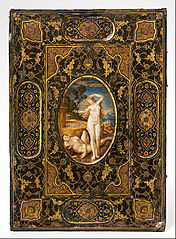<section label="section-side-by-side-gallery">
<title>Side-by-Side Gallery</title>
<p>
This subsection attempts to survey all the possible items that can be placed into a <c>sidebyside</c> element,
in various combinations.
While intended to be exhaustive across contents,
it does not test all possibilities,
and is not meant to be instructive
(see <xref ref="section-side-by-side" text="type-global"/> for that).
The layout is identical for each <c>sidebyside</c>, 5% margins,
panel widths of 40% and 45%, leaving 5% for the space between the panels.
The vertical alignment is left at the default,
<c>top</c>.
</p>
<p>
We begin with
<q>simpler</q>
atomic items.
If necessary, comments follow each.
</p>
<figure>
<caption>Single <tag>p</tag> (left), <tag>stack</tag> (right)</caption>
<sidebyside margins="5%" widths="40% 45%">
<p>
Vestibulum sit amet est non lacus accumsan iaculis aliquam nec leo.
Maecenas placerat consequat quam,
a lobortis odio convallis vitae.
Curabitur sagittis, risus non suscipit pulvinar,
enim tortor posuere purus, id dignissim sapien sapien non dui.
Vestibulum ultrices, enim a ornare consectetur,
nisl est iaculis arcu, eget scelerisque nunc magna a nisl.
Vestibulum vestibulum ante sit amet ex vulputate,
eu facilisis sapien tempor.
</p>
<stack>
<p>
Aliquam dui nisi, pharetra id enim vel, imperdiet laoreet risus.
Nunc convallis elit eu erat imperdiet tincidunt.
Sed eget augue et nunc mollis tempor.
Suspendisse luctus elit non lorem scelerisque,
nec lacinia lectus dictum.
</p>
<p>
Vivamus ut orci nisl.
Donec eleifend ultricies tortor,
a pellentesque neque dignissim in.
Praesent maximus, augue eu pretium auctor,
dolor quam feugiat augue, ut vulputate nunc eros vitae massa.
Phasellus quis ante quis est venenatis dapibus eget luctus ipsum.
</p>
</stack>
</sidebyside>
</figure>
<figure>
<caption>An <tag>ol</tag> with simple items, a <tag>ul</tag> with items with paragraphs</caption>
<sidebyside margins="5%" widths="40% 45%">
<ol>
<li>Blue</li>
<li>Red</li>
<li>Green</li>
<li>Purple</li>
<li>Violet</li>
<li>Brown</li>
</ol>
<ul>
<li>
<p>
Vestibulum sit amet est non lacus accumsan iaculis aliquam nec leo.
Maecenas placerat consequat quam,
a lobortis odio convallis vitae.
</p>
<p>
Curabitur sagittis, risus non suscipit pulvinar,
enim tortor posuere purus, id dignissim sapien sapien non dui.
</p>
</li>
<li>
<p>
Vestibulum ultrices, enim a ornare consectetur,
nisl est iaculis arcu, eget scelerisque nunc magna a nisl.
</p>
<p>
Vestibulum vestibulum ante sit amet ex vulputate,
eu facilisis sapien tempor.
</p>
</li>
</ul>
</sidebyside>
</figure>
<figure>
<caption>A <tag>program</tag> and a <tag>console</tag></caption>
<sidebyside margins="5%" widths="40% 45%">
<program language="r">
<code>
n_loops <- 10
x.means <- numeric(n_loops)
for (i in 1:n_loops){
x <- as.integer(runif(100, 1, 7))
x.means[i] <- mean(x)
}
x.means
</code>
</program>
<console>
<input prompt="pi@rpi ~$ ">gcc -o intAndFloat intAndFloat.c</input>
<input prompt="pi@rpi ~$ ">./intAndFloat</input>
<output>
19088743 (integer) and 19088.742188 (float)
</output>
<input prompt="pi@rpi ~$ "/>
</console>
</sidebyside>
</figure>
<p>
Note that these two chunks of verbatim text will very likely exceed the right side of a too-skinny panel.
We have severly edited these two examples from previous appearances just to fit here.
</p>
<figure>
<caption>An <tag>poem</tag> and a <tag>tabular</tag></caption>
<sidebyside margins="5%" widths="40% 45%">
<poem>
<title>To A Friend Whose Work Has Come To Nothing</title>
<author>
William Butler Yeats
</author>
<stanza>
<line>Now all the truth is out,</line>
<line>Be secret and take defeat</line>
<line>From any brazen throat,</line>
<line>For how can you compete,</line>
<line>Being honour bred, with one</line>
<line>Who, were it proved he lies,</line>
<line>Were neither shamed in his own</line>
<line>Nor in his neighbours' eyes?</line>
<line>Bred to a harder thing</line>
<line>Than Triumph, turn away</line>
<line>And like a laughing string</line>
<line>Whereon mad fingers play</line>
<line>Amid a place of stone,</line>
<line>Be secret and exult,</line>
<line>Because of all things known</line>
<line>That is most difficult.</line></stanza>
</poem>
<tabular>
<row bottom="major">
<cell>Organism</cell>
<cell>Classification</cell>
</row>
<row>
<cell>Trout</cell>
<cell>Fish</cell>
</row>
<row>
<cell>Monkey</cell>
<cell>Mammal</cell>
</row>
<row>
<cell>Crow</cell>
<cell>Bird</cell>
</row>
<row>
<cell>Crimini</cell>
<cell>Fungus</cell>
</row>
<row>
<cell>Bee</cell>
<cell>Insect</cell>
</row>
</tabular>
</sidebyside>
</figure>
<p>
A <c>tabular</c> can exceed the width of its panel in print,
while in <c>HTML</c> it may reflow individual cells to stay within a panel,
depending on their contents.
</p>
<figure>
<caption>A <tag>pre</tag>, and a <tag>pre</tag> employing <tag>cline</tag></caption>
<sidebyside margins="5%" widths="40% 45%">
<pre>
Vestibulum sit amet est non
lacus accumsan iaculis
aliquam nec leo. Maecenas
placerat consequat quam, a
lobortis odio convallis
vitae.
</pre>
<pre>
<cline>Vestibulum sit amet est non</cline>
<cline> lacus accumsan iaculis</cline>
<cline>aliquam nec leo. Maecenas</cline>
<cline> placerat consequat quam,</cline>
<cline>a lobortis odio convallis</cline>
<cline> vitae.</cline>
</pre>
</sidebyside>
</figure>
<p>
Be aware that the lines of <c>pre</c> can spill outside of its panel without any word-wrapping.
So you may need to vary panel widths or rearrange line breaks manually.
Page width is a scarce resource.
</p>
<figure>
<caption>An identical <tag>image</tag>, twice</caption>
<sidebyside margins="5%" widths="40% 45%">
<image source="images/cross-rectangle.png"/>
<image source="images/cross-rectangle.png"/>
</sidebyside>
</figure>
<p>
Images will scale to fill their panel's width.
We provide no services to change the aspect ratio of your images,
that is your responsibility to accomplish elsewhere.
This rectangular image will have slightly different widths,
and so will be slightly deeper in the right panel
(at a 45:40 ratio).
Remember, vertical alignment is at the top.
</p>
<p>
Now we turn to
<q>captioned</q>
items: <c>figure</c>,
<c>table</c>,
<c>listing</c>,
and the anomalous
<q>named list</q>, <c>list</c>,
whose future is uncertain.
We test subcaptions here.
Note that many different atomic items can go in a figure,
and largely they will behave in a <c>sidebyside</c> much as they do when placed in a panel all by themselves
(<ie/> captionless).
</p>
<figure>
<caption>A <tag>figure</tag> and a <tag>table</tag></caption>
<sidebyside margins="5%" widths="40% 45%">
<figure>
<caption>A Rectangular Test Image</caption>
<image source="images/cross-rectangle.png"/>
</figure>
<table>
<title>Classifying Organisms</title>
<tabular>
<row bottom="major">
<cell>Organism</cell>
<cell>Classification</cell>
</row>
<row>
<cell>Trout</cell>
<cell>Fish</cell>
</row>
<row>
<cell>Monkey</cell>
<cell>Mammal</cell>
</row>
<row>
<cell>Crow</cell>
<cell>Bird</cell>
</row>
<row>
<cell>Crimini</cell>
<cell>Fungus</cell>
</row>
<row>
<cell>Bee</cell>
<cell>Insect</cell>
</row>
</tabular>
</table>
</sidebyside>
</figure>
<figure>
<caption>A <tag>listing</tag> and a <tag>list</tag></caption>
<sidebyside margins="5%" widths="40% 45%">
<listing>
<title>A statistical computation</title>
<program language="r">
<code>
n_loops <- 10
x.means <- numeric(n_loops)
for (i in 1:n_loops){
x <- as.integer(runif(100, 1, 7))
x.means[i] <- mean(x)
}
x.means
</code>
</program>
</listing>
<list>
<title>Colors Again</title>
<introduction>
<p>
We have named list of colors.
</p>
</introduction>
<ol>
<li>Blue</li>
<li>Red</li>
<li>Green</li>
<li>Purple</li>
<li>Violet</li>
<li>Brown</li>
</ol>
<conclusion>
<p>
That was nice.
</p>
</conclusion>
</list>
</sidebyside>
</figure>
<p>
Now we have some more interactive elements.
</p>
<sidebyside margins="5%" widths="40% 45%">
<!-- Hosted -->
<video label="ups-promo-side-by-side" source="video/ups-visitor-guide-360" width="80%" preview="preview/ups-promo-frame-one.jpg"/>
<!-- Airborne Toxic Event -->
<video xml:id="airborne-midnight-1" youtube="UYPoMjR6-Ao"/>
</sidebyside>
<p>
Videos can be placed quite compactly for HTML output,
but we display a fair amount of information for a YouTube video in print,
and therefore two videos side-by-side gets pretty crowded.
The examples above have the bare minimum amount of information attached
(not in an overarching <c>figure</c>),
and the bare amount which which is displayed in print.
We could relax our common spacing to make it a bit better.
Read about
<q>side-by-side</q>
groups (<c>sbsgroup</c>) and experiment with stacking several sub-captioned videos into an overall captioned figure
(<xref ref="subsection-sbsgroup" text="type-global"/>).
For other examples see <xref ref="section-video" text="type-global"/> and <xref ref="atomic-video" text="type-global"/>.
</p>
</section>
Section 27 Side-by-Side Gallery
View Source for section
This subsection attempts to survey all the possible items that can be placed into a
sidebyside element, in various combinations. While intended to be exhaustive across contents, it does not test all possibilities, and is not meant to be instructive (see Section 26 for that). The layout is identical for each sidebyside, 5% margins, panel widths of 40% and 45%, leaving 5% for the space between the panels. The vertical alignment is left at the default, top.
We begin with “simpler” atomic items. If necessary, comments follow each.
View Source for figure
<figure>
<caption>Single <tag>p</tag> (left), <tag>stack</tag> (right)</caption>
<sidebyside margins="5%" widths="40% 45%">
<p>
Vestibulum sit amet est non lacus accumsan iaculis aliquam nec leo.
Maecenas placerat consequat quam,
a lobortis odio convallis vitae.
Curabitur sagittis, risus non suscipit pulvinar,
enim tortor posuere purus, id dignissim sapien sapien non dui.
Vestibulum ultrices, enim a ornare consectetur,
nisl est iaculis arcu, eget scelerisque nunc magna a nisl.
Vestibulum vestibulum ante sit amet ex vulputate,
eu facilisis sapien tempor.
</p>
<stack>
<p>
Aliquam dui nisi, pharetra id enim vel, imperdiet laoreet risus.
Nunc convallis elit eu erat imperdiet tincidunt.
Sed eget augue et nunc mollis tempor.
Suspendisse luctus elit non lorem scelerisque,
nec lacinia lectus dictum.
</p>
<p>
Vivamus ut orci nisl.
Donec eleifend ultricies tortor,
a pellentesque neque dignissim in.
Praesent maximus, augue eu pretium auctor,
dolor quam feugiat augue, ut vulputate nunc eros vitae massa.
Phasellus quis ante quis est venenatis dapibus eget luctus ipsum.
</p>
</stack>
</sidebyside>
</figure>
Vestibulum sit amet est non lacus accumsan iaculis aliquam nec leo. Maecenas placerat consequat quam, a lobortis odio convallis vitae. Curabitur sagittis, risus non suscipit pulvinar, enim tortor posuere purus, id dignissim sapien sapien non dui. Vestibulum ultrices, enim a ornare consectetur, nisl est iaculis arcu, eget scelerisque nunc magna a nisl. Vestibulum vestibulum ante sit amet ex vulputate, eu facilisis sapien tempor.
Aliquam dui nisi, pharetra id enim vel, imperdiet laoreet risus. Nunc convallis elit eu erat imperdiet tincidunt. Sed eget augue et nunc mollis tempor. Suspendisse luctus elit non lorem scelerisque, nec lacinia lectus dictum.
Vivamus ut orci nisl. Donec eleifend ultricies tortor, a pellentesque neque dignissim in. Praesent maximus, augue eu pretium auctor, dolor quam feugiat augue, ut vulputate nunc eros vitae massa. Phasellus quis ante quis est venenatis dapibus eget luctus ipsum.
<p> (left), <stack> (right)View Source for figure
<figure>
<caption>An <tag>ol</tag> with simple items, a <tag>ul</tag> with items with paragraphs</caption>
<sidebyside margins="5%" widths="40% 45%">
<ol>
<li>Blue</li>
<li>Red</li>
<li>Green</li>
<li>Purple</li>
<li>Violet</li>
<li>Brown</li>
</ol>
<ul>
<li>
<p>
Vestibulum sit amet est non lacus accumsan iaculis aliquam nec leo.
Maecenas placerat consequat quam,
a lobortis odio convallis vitae.
</p>
<p>
Curabitur sagittis, risus non suscipit pulvinar,
enim tortor posuere purus, id dignissim sapien sapien non dui.
</p>
</li>
<li>
<p>
Vestibulum ultrices, enim a ornare consectetur,
nisl est iaculis arcu, eget scelerisque nunc magna a nisl.
</p>
<p>
Vestibulum vestibulum ante sit amet ex vulputate,
eu facilisis sapien tempor.
</p>
</li>
</ul>
</sidebyside>
</figure>
-
Vestibulum sit amet est non lacus accumsan iaculis aliquam nec leo. Maecenas placerat consequat quam, a lobortis odio convallis vitae.Curabitur sagittis, risus non suscipit pulvinar, enim tortor posuere purus, id dignissim sapien sapien non dui.
-
Vestibulum ultrices, enim a ornare consectetur, nisl est iaculis arcu, eget scelerisque nunc magna a nisl.Vestibulum vestibulum ante sit amet ex vulputate, eu facilisis sapien tempor.
<ol> with simple items, a <ul> with items with paragraphsView Source for figure
<figure>
<caption>A <tag>program</tag> and a <tag>console</tag></caption>
<sidebyside margins="5%" widths="40% 45%">
<program language="r">
<code>
n_loops <- 10
x.means <- numeric(n_loops)
for (i in 1:n_loops){
x <- as.integer(runif(100, 1, 7))
x.means[i] <- mean(x)
}
x.means
</code>
</program>
<console>
<input prompt="pi@rpi ~$ ">gcc -o intAndFloat intAndFloat.c</input>
<input prompt="pi@rpi ~$ ">./intAndFloat</input>
<output>
19088743 (integer) and 19088.742188 (float)
</output>
<input prompt="pi@rpi ~$ "/>
</console>
</sidebyside>
</figure>
View Source for program
<program language="r">
<code>
n_loops <- 10
x.means <- numeric(n_loops)
for (i in 1:n_loops){
x <- as.integer(runif(100, 1, 7))
x.means[i] <- mean(x)
}
x.means
</code>
</program>
n_loops <- 10
x.means <- numeric(n_loops)
for (i in 1:n_loops){
x <- as.integer(runif(100, 1, 7))
x.means[i] <- mean(x)
}
x.means
View Source for console
<console>
<input prompt="pi@rpi ~$ ">gcc -o intAndFloat intAndFloat.c</input>
<input prompt="pi@rpi ~$ ">./intAndFloat</input>
<output>
19088743 (integer) and 19088.742188 (float)
</output>
<input prompt="pi@rpi ~$ "/>
</console>
pi@rpi ~$ gcc -o intAndFloat intAndFloat.c pi@rpi ~$ ./intAndFloat 19088743 (integer) and 19088.742188 (float) pi@rpi ~$
<program> and a <console>Note that these two chunks of verbatim text will very likely exceed the right side of a too-skinny panel. We have severly edited these two examples from previous appearances just to fit here.
View Source for figure
<figure>
<caption>An <tag>poem</tag> and a <tag>tabular</tag></caption>
<sidebyside margins="5%" widths="40% 45%">
<poem>
<title>To A Friend Whose Work Has Come To Nothing</title>
<author>
William Butler Yeats
</author>
<stanza>
<line>Now all the truth is out,</line>
<line>Be secret and take defeat</line>
<line>From any brazen throat,</line>
<line>For how can you compete,</line>
<line>Being honour bred, with one</line>
<line>Who, were it proved he lies,</line>
<line>Were neither shamed in his own</line>
<line>Nor in his neighbours' eyes?</line>
<line>Bred to a harder thing</line>
<line>Than Triumph, turn away</line>
<line>And like a laughing string</line>
<line>Whereon mad fingers play</line>
<line>Amid a place of stone,</line>
<line>Be secret and exult,</line>
<line>Because of all things known</line>
<line>That is most difficult.</line></stanza>
</poem>
<tabular>
<row bottom="major">
<cell>Organism</cell>
<cell>Classification</cell>
</row>
<row>
<cell>Trout</cell>
<cell>Fish</cell>
</row>
<row>
<cell>Monkey</cell>
<cell>Mammal</cell>
</row>
<row>
<cell>Crow</cell>
<cell>Bird</cell>
</row>
<row>
<cell>Crimini</cell>
<cell>Fungus</cell>
</row>
<row>
<cell>Bee</cell>
<cell>Insect</cell>
</row>
</tabular>
</sidebyside>
</figure>
To A Friend Whose Work Has Come To Nothing
View Source for poem
<poem>
<title>To A Friend Whose Work Has Come To Nothing</title>
<author>
William Butler Yeats
</author>
<stanza>
<line>Now all the truth is out,</line>
<line>Be secret and take defeat</line>
<line>From any brazen throat,</line>
<line>For how can you compete,</line>
<line>Being honour bred, with one</line>
<line>Who, were it proved he lies,</line>
<line>Were neither shamed in his own</line>
<line>Nor in his neighbours' eyes?</line>
<line>Bred to a harder thing</line>
<line>Than Triumph, turn away</line>
<line>And like a laughing string</line>
<line>Whereon mad fingers play</line>
<line>Amid a place of stone,</line>
<line>Be secret and exult,</line>
<line>Because of all things known</line>
<line>That is most difficult.</line></stanza>
</poem>
Now all the truth is out,
Be secret and take defeat
From any brazen throat,
For how can you compete,
Being honour bred, with one
Who, were it proved he lies,
Were neither shamed in his own
Nor in his neighbours’ eyes?
Bred to a harder thing
Than Triumph, turn away
And like a laughing string
Whereon mad fingers play
Amid a place of stone,
Be secret and exult,
Because of all things known
That is most difficult.
| Organism | Classification |
| Trout | Fish |
| Monkey | Mammal |
| Crow | Bird |
| Crimini | Fungus |
| Bee | Insect |
<poem> and a <tabular>A
tabular can exceed the width of its panel in print, while in HTML it may reflow individual cells to stay within a panel, depending on their contents.
View Source for figure
<figure>
<caption>A <tag>pre</tag>, and a <tag>pre</tag> employing <tag>cline</tag></caption>
<sidebyside margins="5%" widths="40% 45%">
<pre>
Vestibulum sit amet est non
lacus accumsan iaculis
aliquam nec leo. Maecenas
placerat consequat quam, a
lobortis odio convallis
vitae.
</pre>
<pre>
<cline>Vestibulum sit amet est non</cline>
<cline> lacus accumsan iaculis</cline>
<cline>aliquam nec leo. Maecenas</cline>
<cline> placerat consequat quam,</cline>
<cline>a lobortis odio convallis</cline>
<cline> vitae.</cline>
</pre>
</sidebyside>
</figure>
Vestibulum sit amet est non lacus accumsan iaculis aliquam nec leo. Maecenas placerat consequat quam, a lobortis odio convallis vitae.
Vestibulum sit amet est non
lacus accumsan iaculis
aliquam nec leo. Maecenas
placerat consequat quam,
a lobortis odio convallis
vitae.
<pre>, and a <pre> employing <cline>Be aware that the lines of
pre can spill outside of its panel without any word-wrapping. So you may need to vary panel widths or rearrange line breaks manually. Page width is a scarce resource.
View Source for figure
<figure>
<caption>An identical <tag>image</tag>, twice</caption>
<sidebyside margins="5%" widths="40% 45%">
<image source="images/cross-rectangle.png"/>
<image source="images/cross-rectangle.png"/>
</sidebyside>
</figure>


<image>, twiceImages will scale to fill their panel’s width. We provide no services to change the aspect ratio of your images, that is your responsibility to accomplish elsewhere. This rectangular image will have slightly different widths, and so will be slightly deeper in the right panel (at a 45:40 ratio). Remember, vertical alignment is at the top.
Now we turn to “captioned” items:
figure, table, listing, and the anomalous “named list”, list, whose future is uncertain. We test subcaptions here. Note that many different atomic items can go in a figure, and largely they will behave in a sidebyside much as they do when placed in a panel all by themselves (i.e. captionless).
View Source for figure
<figure>
<caption>A <tag>figure</tag> and a <tag>table</tag></caption>
<sidebyside margins="5%" widths="40% 45%">
<figure>
<caption>A Rectangular Test Image</caption>
<image source="images/cross-rectangle.png"/>
</figure>
<table>
<title>Classifying Organisms</title>
<tabular>
<row bottom="major">
<cell>Organism</cell>
<cell>Classification</cell>
</row>
<row>
<cell>Trout</cell>
<cell>Fish</cell>
</row>
<row>
<cell>Monkey</cell>
<cell>Mammal</cell>
</row>
<row>
<cell>Crow</cell>
<cell>Bird</cell>
</row>
<row>
<cell>Crimini</cell>
<cell>Fungus</cell>
</row>
<row>
<cell>Bee</cell>
<cell>Insect</cell>
</row>
</tabular>
</table>
</sidebyside>
</figure>
View Source for figure
<figure>
<caption>A Rectangular Test Image</caption>
<image source="images/cross-rectangle.png"/>
</figure>

View Source for table
<table>
<title>Classifying Organisms</title>
<tabular>
<row bottom="major">
<cell>Organism</cell>
<cell>Classification</cell>
</row>
<row>
<cell>Trout</cell>
<cell>Fish</cell>
</row>
<row>
<cell>Monkey</cell>
<cell>Mammal</cell>
</row>
<row>
<cell>Crow</cell>
<cell>Bird</cell>
</row>
<row>
<cell>Crimini</cell>
<cell>Fungus</cell>
</row>
<row>
<cell>Bee</cell>
<cell>Insect</cell>
</row>
</tabular>
</table>
| Organism | Classification |
| Trout | Fish |
| Monkey | Mammal |
| Crow | Bird |
| Crimini | Fungus |
| Bee | Insect |
<figure> and a <table>View Source for figure
<figure>
<caption>A <tag>listing</tag> and a <tag>list</tag></caption>
<sidebyside margins="5%" widths="40% 45%">
<listing>
<title>A statistical computation</title>
<program language="r">
<code>
n_loops <- 10
x.means <- numeric(n_loops)
for (i in 1:n_loops){
x <- as.integer(runif(100, 1, 7))
x.means[i] <- mean(x)
}
x.means
</code>
</program>
</listing>
<list>
<title>Colors Again</title>
<introduction>
<p>
We have named list of colors.
</p>
</introduction>
<ol>
<li>Blue</li>
<li>Red</li>
<li>Green</li>
<li>Purple</li>
<li>Violet</li>
<li>Brown</li>
</ol>
<conclusion>
<p>
That was nice.
</p>
</conclusion>
</list>
</sidebyside>
</figure>
View Source for listing
<listing>
<title>A statistical computation</title>
<program language="r">
<code>
n_loops <- 10
x.means <- numeric(n_loops)
for (i in 1:n_loops){
x <- as.integer(runif(100, 1, 7))
x.means[i] <- mean(x)
}
x.means
</code>
</program>
</listing>
View Source for program
<program language="r">
<code>
n_loops <- 10
x.means <- numeric(n_loops)
for (i in 1:n_loops){
x <- as.integer(runif(100, 1, 7))
x.means[i] <- mean(x)
}
x.means
</code>
</program>
n_loops <- 10
x.means <- numeric(n_loops)
for (i in 1:n_loops){
x <- as.integer(runif(100, 1, 7))
x.means[i] <- mean(x)
}
x.means
View Source for list
<list>
<title>Colors Again</title>
<introduction>
<p>
We have named list of colors.
</p>
</introduction>
<ol>
<li>Blue</li>
<li>Red</li>
<li>Green</li>
<li>Purple</li>
<li>Violet</li>
<li>Brown</li>
</ol>
<conclusion>
<p>
That was nice.
</p>
</conclusion>
</list>
<listing> and a <list>Now we have some more interactive elements.
Videos can be placed quite compactly for HTML output, but we display a fair amount of information for a YouTube video in print, and therefore two videos side-by-side gets pretty crowded. The examples above have the bare minimum amount of information attached (not in an overarching
figure), and the bare amount which which is displayed in print. We could relax our common spacing to make it a bit better. Read about “side-by-side” groups (sbsgroup) and experiment with stacking several sub-captioned videos into an overall captioned figure (Subsection 26.15). For other examples see Section 20 and Subsection 30.2.